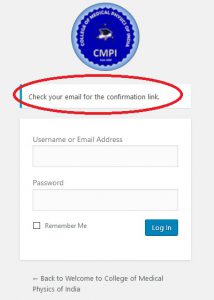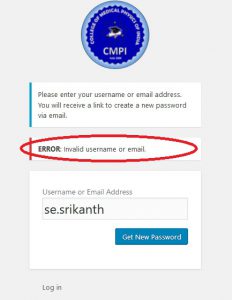FAQ
1. How do I login?
Visit http://cmpi.org.in/wp-login.php or select LOGIN from the website menu. Now key in your username in the space provided in the login form. If you do not remember the username, you can enter the email address that you have used while registering on the CMPI website. Then key in your password; Click on Login button.
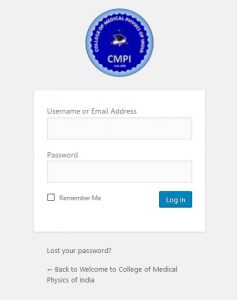
If the username or email address and password are valid, you will log into the website. The LOGIN menu will be replaced by LOGOUT menu on the website. Additionally, new menu items may be available depending on your credentials under the CMPI MENU on right hand panel of the website. For example, ‘Send Nominations’ during CMPI Elections.
2. I forgot my username or email address. What next?
It is suffice if you remember either username or email address and password to login. You can key in the user name or email address in the space provided on login page. Once you have logged in to website, you can click http://cmpi.org.in/index.php/update-your-profile/ or ‘Update Profile’ under CMPI Menu (in right hand panel.)
On Profile Update page, you can see your username, email address as registered on CMPI website, AMPI Member ID, CMPI Member ID (Founder Member ID, Certified Member ID), Certified Year in case of Certified Members.
3. I forgot my username AND email address. What next?
Please contact the Secretary, CMPI with your name, ampi membership number or cmpi membership number, email address requesting for your user details. Contact details are available on http://cmpi.org.in/index.php/contact-us/
Alternatively, you can email to secretary@cmpi.org.in.
4. I forgot my Password or want to change password. What next?
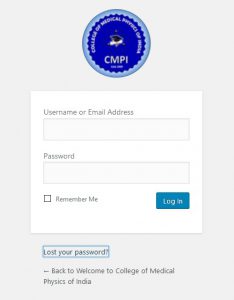
In case you forgot your password, you can always issue a new password yourself by visiting http://cmpi.org.in/wp-login.php?action=lostpassword or click on ‘Lost your Password?’ link on login page.
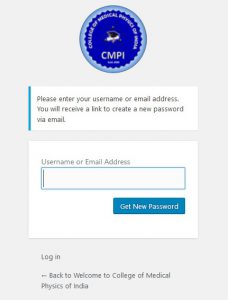
Now key in your username or email address in the space provided. Then click on ‘Get New Password’. If the keyed in input is wrong, Lost Password page will return along with ‘ERROR: Invalid username or email’.
|
|
|
If the keyed in username or email address is correct, the website will return with login page and message ‘Check your email for the confirmation link.’
Please check your email inbox for an automated message with subject ‘Password Reset Request, [CMPI.ORG.IN]’ from secretary@cmpi.org.in and follow the instructions there in. You can click the ‘change password’ link in the message or copy the complete url starting with ‘http://cmpi.org.in/wp-login.php?action…’ and paste in address bar of your internet browser.

Now you will be taken to ‘New Password’ page where you can enter new password. A random generated string is readily suggested as a password with guidelines/hint for a strong password. You can keep the generated password or key in your own password; Now click on ‘Reset Password’ to complete.
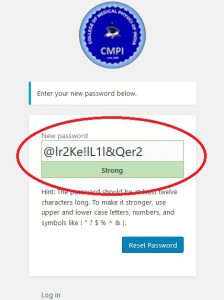
Normally, the ‘Password Reset Request’ message will be received within few seconds or minutes depending on the network. Just in case you did not receive the message, please check if it is in your Spam/Junk Mail folder. Also, it is nice to add ‘secretary@cmpi.org.in’ in white list of your mail client. Also check with your IT/Computer department and request to make requisite changes to allow emails from cmpi.org.in domain.
5. I got ‘Password Reset Request’ message from CMPI website. I have not requested or visited Lost Password page or Password Reset page. What next?
It may be an attempt by someone from the internet trying to gain access. You can safely ignore the mail.
6. I get ‘Your password reset link appears to be invalid. Please request a new link below.’ message on the webpage when I click on the Change Password link in the mail. What is happening?
It is possible that it was from an older mail. Please confirm and use the link from latest email received after you have visited ‘Lost Password’ page.
7. I am no more using the registered email address on CMPI website. How do I change it to my current email address?
Please contact the Secretary, CMPI with your user name, registered email address, AMPI Membership Number or CMPI Membership Number, current/new email address requesting for email address change. Contact details are available on Contact Us
Alternatively, you can email to secretary@cmpi.org.in